"Static Site Generators Explained
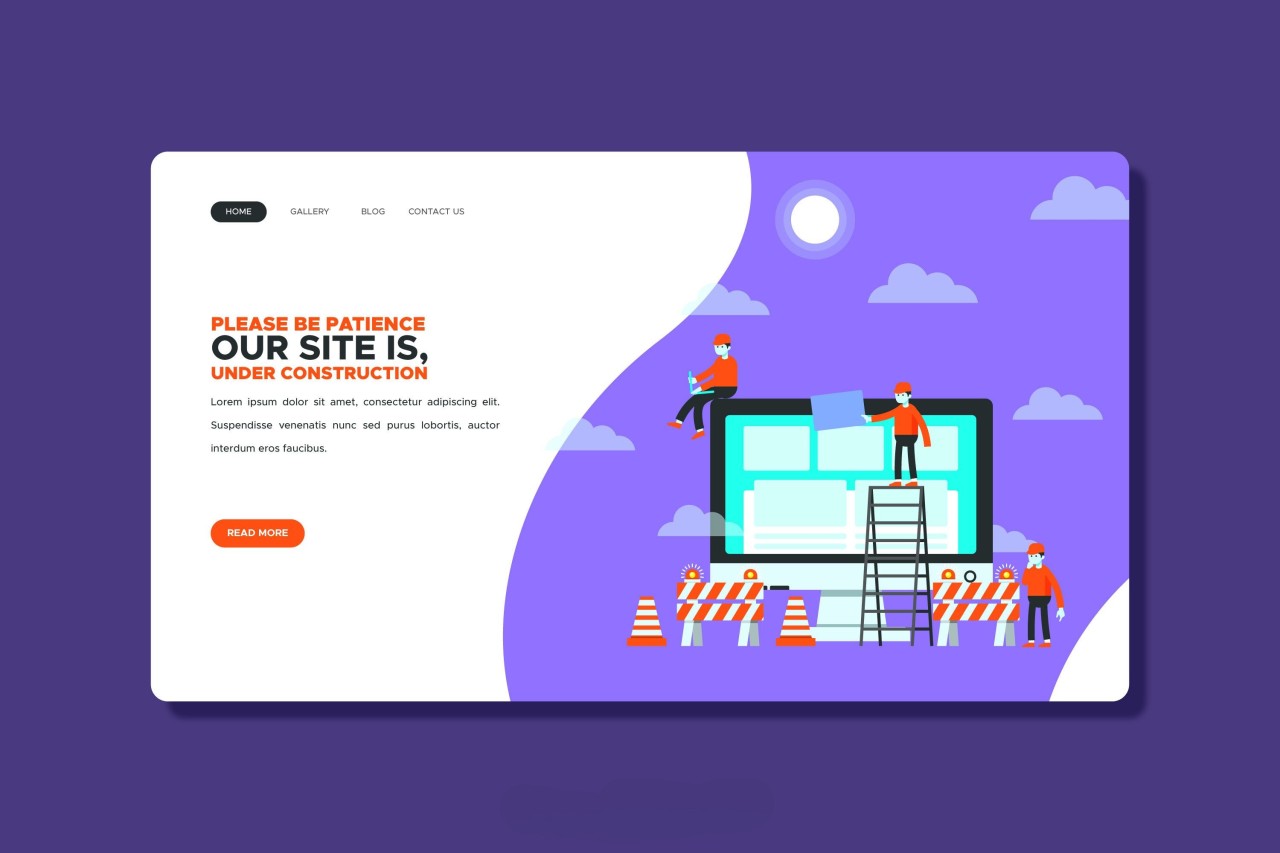
As web developers, we constantly seek ways to make our workflow more efficient, improve performance, and create faster, scalable websites. One of the most practical solutions for many of these challenges is Static Site Generators (SSGs). If you’ve been hearing about SSGs but aren’t quite sure what they are or why they’re beneficial, you’re in the right place. This guide will break down the basics of static site generators, explain why they’re useful, and how you can start using them as a web developer.
What Are Static Site Generators?
At their core, Static Site Generators (SSGs) take your content, usually written in markdown, and pre-generate the HTML files that make up your website. Unlike dynamic websites that generate content on the fly each time a user visits, static sites serve pre-built HTML files directly from the server.
SSGs eliminate the need for a database or server-side rendering because the website is fully compiled ahead of time. This results in faster load times, easier deployment, and fewer security vulnerabilities.
Some popular static site generators you might have heard of include:
- Astro
- Gatsby
- Jekyll
- Hugo
- Next.js (used in static mode)
Each of these tools allows you to convert templates and content into static pages, making them a great choice for blogs, portfolios, and even business websites.
Why Use Static Site Generators?
Now, let’s get to the important part—why should you consider using a Static Site Generator for your projects? Here are some key reasons that might convince you to give SSGs a try.
1. Performance Boost
Static sites are fast. There’s no server-side processing involved, so when a user requests a page, it’s served instantly from the server without additional database queries or rendering time. This makes the site feel snappy and responsive, which is great for user experience.
For web developers like you, improving performance often involves using front-end tools to optimize images, scripts, and stylesheets. However, SSGs take things a step further by eliminating the need for dynamic content generation. Everything is pre-built, leading to near-instant page loads. This makes Static Site Generators perfect for sites where speed is critical, such as e-commerce stores, blogs, or marketing sites.
2. SEO Advantages
Google and other search engines love fast websites. Since static sites are already optimized for speed, they tend to rank better in search results. Additionally, since your site is pre-built, you have more control over how each page is structured for SEO purposes.
With static HTML pages, you can easily optimize meta tags, headings, and internal linking to improve your site's SEO. This makes it easier for search engines to crawl your website and increases your chances of appearing higher in search results.
3. Security
Security is a major concern for web developers, especially when dealing with dynamic sites that rely on databases and server-side logic. Static sites remove the need for these elements, significantly reducing the risk of attacks like SQL injection or XSS (Cross-Site Scripting).
By using a Static Site Generator, you’re limiting the number of potential attack vectors since there’s no server-side code to exploit. This makes static sites inherently more secure, which is an appealing advantage for developers who want to focus on building features without worrying too much about security vulnerabilities.
4. Ease of Deployment
Deploying static sites is incredibly simple. You don’t need complex server setups, and you can easily host them on platforms like Netlify, Vercel, or GitHub Pages. These platforms often come with continuous deployment tools, allowing you to publish changes automatically whenever you push updates to your repository.
For example, if you’re working on a personal blog or portfolio, a Static Site Generator combined with GitHub and Netlify can provide a streamlined workflow. You push your code, and your site is updated instantly. No FTP uploads, no servers to configure—just quick and easy deployment.
5. Version Control Integration
One of the best parts about using Static Site Generators is how well they integrate with version control systems like Git. Because your content is stored as markdown files or other simple formats, everything can be tracked in Git, making it easy to collaborate with others or roll back to previous versions of your site.
This is especially useful for developers working in teams. You can branch, merge, and manage your content just like you would with your codebase. This also ties in nicely with Continuous Integration/Continuous Deployment (CI/CD) workflows.
When to Use a Static Site Generator?
You might be wondering if static site generators are the right fit for every project. While SSGs offer numerous benefits, they aren’t a one-size-fits-all solution. Here’s when you should consider using them:
1. For Content-Heavy Websites
Static site generators are perfect for blogs, documentation sites, and portfolios where the content doesn’t change dynamically for every user. If your website primarily delivers static content like articles, images, or videos, using an SSG makes sense.
2. For High-Performance Sites
If your primary focus is on speed and performance, static sites are ideal. Fast-loading pages mean users are less likely to bounce, and you’ll have better chances of ranking higher in search engine results.
3. For Websites with Minimal Interactivity
Static sites work best for websites that don’t require much user interaction, such as filling out forms, handling user authentication, or processing payments. However, with the help of APIs and serverless functions, you can still integrate interactivity when needed.
How to Get Started with Static Site Generators
If you’re ready to dive into the world of Static Site Generators, here’s a simple guide to getting started:
1. Pick Your SSG
First, choose a static site generator that suits your needs. Here’s a brief overview of a few popular ones:
- Astro: Known for its fast performance and flexibility with multiple front-end frameworks like React, Vue, or even no framework.
- Gatsby: Built on React, great for building performance-driven websites with lots of plugins and support.
- Jekyll: A solid option for simple static sites, often used for blogs and GitHub Pages.
- Hugo: Known for its speed in generating large sites, Hugo is a great choice for sites with lots of pages.
2. Set Up Your Project
Once you’ve chosen an SSG, follow the documentation to set up your project. Most SSGs have CLI tools that make initialization a breeze. For example, to start with Jekyll:
gem install jekyll bundler
jekyll new my-awesome-site
cd my-awesome-site
bundle exec jekyll serve
``
3. Create Content
Most static site generators use markdown files to generate HTML. This makes it easy to write your content without worrying about the structure. In the case of Gatsby or Hugo, your folder might look something like this:
/content
/blog
post1.md
post2.md
Each markdown file represents a blog post or a page, and the SSG compiles these into static HTML files when you build the site.
4. Build and Deploy
Once your content is ready, you can use the build command provided by your SSG to generate the static files. After that, you can deploy these files to your hosting platform of choice.
Conclusion
Static Site Generators are a powerful tool for web developers who want to build fast, secure, and scalable websites. Whether you’re creating a personal blog, a documentation site, or a company website, SSGs offer a streamlined workflow with numerous benefits, from speed to security.
By integrating static site generators into your development process, you can focus on what matters most—creating a great user experience without worrying about complex server-side configurations or security issues. So, if you haven’t already, give a static site generator a try on your next project! It might just be the solution you’ve been looking for.
Happy coding!