Top 5 Tools for Front-End Web Developers
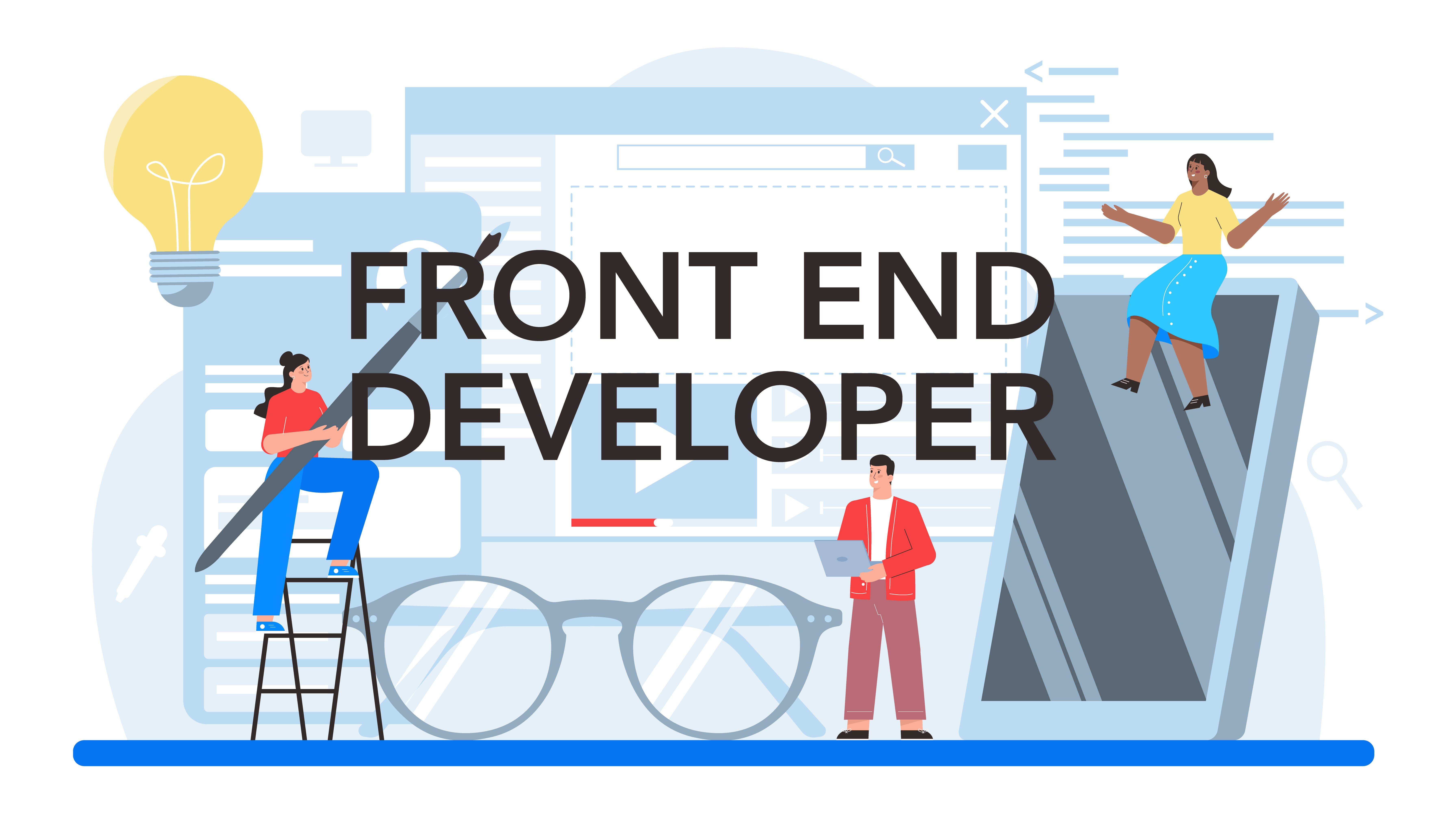
As a front-end web developer, the tools you use can make a significant difference in your productivity and the quality of your work. Whether you're just starting out or have been in the field for years, it’s important to stay up-to-date with the best tools that make coding, designing, and debugging easier.
With so many options out there, it can be overwhelming to know which ones are truly worth your time. Having used a variety of tools in my own work, I’m here to share the top 5 front-end tools every web developer should know about. These tools not only save time but also streamline your workflow, allowing you to focus on what matters most: creating beautiful, responsive websites.
1. Visual Studio Code (VS Code)
When it comes to writing code, having a good code editor is crucial. Visual Studio Code, or VS Code, has become the go-to choice for many web developers, including myself, for good reason. It’s lightweight, open-source, and highly customizable with a vast ecosystem of extensions.
Why VS Code?
- IntelliSense: This feature provides smart code suggestions, making coding faster and reducing errors.
- Extensions: You can extend the functionality of VS Code with plugins for different languages, linters, and themes. For front-end developers, extensions like Prettier (code formatter) and Emmet (for faster HTML/CSS workflow) are game-changers.
- Git Integration: If you're working on projects with version control (which you should be), VS Code’s built-in Git integration makes managing your repositories simple.
Developer Tip: One of my favorite things about VS Code is its ability to handle multiple languages seamlessly. Whether you're coding in HTML, CSS, JavaScript, or even PHP, VS Code has your back.
2. Chrome DevTools
Every front-end developer should be familiar with Chrome DevTools. It’s a set of debugging tools built directly into Google Chrome, and it’s invaluable when working on any web project. Whether you’re inspecting elements, fixing layout issues, or optimizing page performance, Chrome DevTools offers all the tools you need.
Why Chrome DevTools?
- Element Inspection: You can inspect and edit HTML and CSS in real-time, making it easy to tweak layouts, styles, and see the effects immediately.
- Network Monitoring: DevTools allows you to analyze how your site loads resources like images, CSS, and JavaScript files. You can use this to identify slow-loading assets and optimize your site's performance.
- JavaScript Debugging: You can set breakpoints in your code, inspect variables, and figure out exactly where things might be going wrong.
Developer Tip: If you're working on responsive design (which is a must for modern websites), the Device Mode in DevTools is a lifesaver. You can simulate how your website looks on various devices without having to use actual smartphones or tablets.
3. Figma
Design plays a crucial role in front-end web development, and tools like Figma make the design process incredibly efficient. Figma is a cloud-based design tool that allows for real-time collaboration, making it ideal for teams or freelancers working with clients.
Why Figma?
- Collaboration: Multiple people can work on a project at once, providing feedback, making edits, and refining designs in real-time. As a front-end developer, it’s helpful to work alongside designers in Figma to ensure designs are practical to implement.
- Prototyping: Figma’s prototyping tools allow you to create interactive prototypes of your designs, giving you a clear idea of how a website will function before writing a single line of code.
- Design Systems: Figma makes it easy to maintain a consistent style across your projects by using reusable components and styles. This is incredibly useful when you’re working on larger projects.
Developer Tip: Figma’s Inspect feature allows you to view CSS properties for any element in a design, saving you from having to guess font sizes, colors, or margins.
4. GitHub
For version control and collaboration on coding projects, GitHub is a must-have tool for every front-end web developer. Whether you're working on personal projects, contributing to open-source, or collaborating with a team, GitHub makes managing your codebase easier and more organized.
Why GitHub?
- Version Control: GitHub allows you to track changes in your code, revert back to previous versions, and even work on different features simultaneously using branches.
- Collaboration: You can collaborate with other developers by creating pull requests, reviewing code, and merging changes. This is essential for projects where multiple developers are working together.
- Open-Source: Many libraries and frameworks that you use (like React, Vue, Bootstrap) are hosted on GitHub. You can explore the code, contribute, or fork repositories to use in your own projects.
Developer Tip: If you’re just starting with version control, GitHub’s simple interface can help you ease into using Git without feeling overwhelmed. You can also host static websites for free with GitHub Pages, which is great for showcasing portfolio projects.
5. Sass (Syntactically Awesome Stylesheets)
If you’ve ever felt limited by regular CSS, Sass is a tool you should definitely explore. Sass is a CSS preprocessor that adds powerful features like variables, nesting, and mixins to CSS, making your stylesheets more manageable and scalable.
Why Sass?
- Variables: With Sass, you can store values (like colors, fonts, or sizes) in variables and reuse them throughout your stylesheets. This makes your CSS easier to maintain, especially when working on larger projects.
- Nesting: Sass allows you to nest CSS selectors in a way that mirrors the HTML structure. This makes your code more readable and organized.
- Mixins: Mixins are like reusable snippets of CSS. You can define a mixin once and use it in multiple places, which is particularly helpful when working with complex styles like media queries or animations.
Developer Tip: Sass compiles into regular CSS, so even though you’re writing in a different syntax, the output is still valid CSS that browsers understand. Many front-end frameworks, like Bootstrap, are built with Sass, so learning it gives you an advantage in customizing these tools.
Some More Tools:
While these are my top five essential tools, there are plenty of other great resources out there that front-end developers often use:
Bootstrap: A CSS framework that makes it easier to design responsive, mobile-first websites.
Postman: Great for testing APIs and backend functionality while working on front-end projects.
NPM (Node Package Manager): Useful for managing dependencies, like JavaScript libraries or build tools.
Final Thoughts
As a front-end web developer, it’s important to choose the right tools that will make your workflow smoother and more efficient. Each of the tools mentioned here plays a unique role in the web development process, from writing and debugging code to designing interfaces and managing projects. The key is finding the combination of tools that works best for you and fits your development style.
Whether you’re just starting out or are looking to improve your current toolkit, I hope this guide has given you some valuable insights into the essential tools for front-end web development. Happy coding!